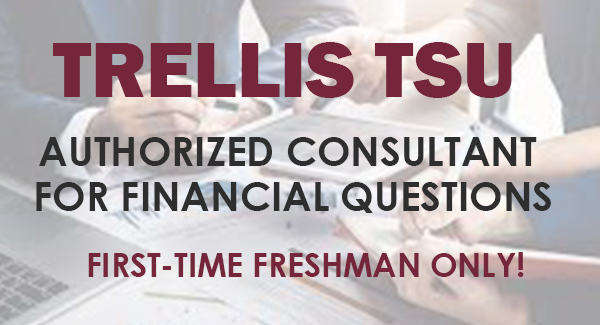Completing the Verification Process
Prior to logging into StudentForms you will authenticate your identity to ensure your information match the FAFSA application. Students who are required to provide parental information on the FAFSA are required to have one parent also authenticate and create an account with StudentForms. This parent will be required to e-sign or provide an ink signature once all documentation has been submitted.
- Confirm your identity (authentication).
- Both parent and student will need to create a secure username and password.
- The information that you used on your FAFSA needs to be the same information that you use to create your account. If you use a different name or other personal information than what is in your FAFSA you will be shown error code 1010.
- You need to create your account before your parent does.
- Your parents password is also their E-sign (pin)
- Don’t forget that once your parent signs the requested documents, you will need to go back in and complete all required steps.
Upon receipt of all required documents, we will begin the verification process. Students will be notified if there are any questions or if any additional documentation is required via email, text or notification within the portal. Once verification has been completed, the student will be notified and awarded.
Please note that the verification process must be completed prior to receiving an award package from TSU. Failure to provide the requested documents could result in the delay or denial of financial aid.